Wednesday, September 30, 2009
Another Weird Snow Leopard Quirk?
Tuesday, September 29, 2009
Playing Hooky
 I was poking around online and came across this interesting thread about Peter Hook's (if you don't know which bands he was in, you probably won't care...) distinctive bass tone and how it's achieved. Although I think it leaves out the vital tip that it won't sound the same unless you sling your bass so low that it's bouncing off your shins.
I was poking around online and came across this interesting thread about Peter Hook's (if you don't know which bands he was in, you probably won't care...) distinctive bass tone and how it's achieved. Although I think it leaves out the vital tip that it won't sound the same unless you sling your bass so low that it's bouncing off your shins.
Meatscience Releases Free "Bitsmacker" AU for Mac
 I saw this one get mention over on Synthtopia. Meatscience is a new name on my radar. Always good to see more and more people developing audioware for the Mac! Anyway, here's what they have to say about their new "Bitsmacker" effect:
I saw this one get mention over on Synthtopia. Meatscience is a new name on my radar. Always good to see more and more people developing audioware for the Mac! Anyway, here's what they have to say about their new "Bitsmacker" effect:Monday, September 28, 2009
Cool Logic Flex Time Tutorial
 One of the things that has me excited about Logic's new flex time feature is the potential for abusing it to do things it wasn't originally intended for. Here's a cool tutorial video from Electronic Musician covering just this sort of thing. (Be sure to watch until the end, as that's where most of the interesting stuff happens...)
One of the things that has me excited about Logic's new flex time feature is the potential for abusing it to do things it wasn't originally intended for. Here's a cool tutorial video from Electronic Musician covering just this sort of thing. (Be sure to watch until the end, as that's where most of the interesting stuff happens...)
Getting Unstuck
 It's happened to all of us at one time or another. You sit down to work on that new track you'd been making so much progress with and you just hit a wall. Try as you might, you just suddenly run out of ideas and you're at a complete standstill. Times like these can be incredibly frustrating. The real danger, of course, is that you get so frustrated that you end up giving up and abandoning what had the potential to be a really cool song. So today, I thought I'd share some ideas for getting yourself unstuck when you find yourself in this scenario.
It's happened to all of us at one time or another. You sit down to work on that new track you'd been making so much progress with and you just hit a wall. Try as you might, you just suddenly run out of ideas and you're at a complete standstill. Times like these can be incredibly frustrating. The real danger, of course, is that you get so frustrated that you end up giving up and abandoning what had the potential to be a really cool song. So today, I thought I'd share some ideas for getting yourself unstuck when you find yourself in this scenario.Sunday, September 27, 2009
Friday, September 25, 2009
Microsoft, Microsoft, Microsoft *palm to face*
It's crap like this and the ridiculous SongSmith promos from a while back that is the reason they portray the PC as a pasty, chubby nerd on those Mac commercials everyone hates so much. Seriously, THIS is your marketing strategy?! Isn't Microsoft one of the biggest companies in the world? So why does this look like something from QVC?
Free Sample Friday: Wax Trax Bass

Here's another freebie for you. This is a sound I made on my Waldorf Microwave XTk modeled after the metallic bass sounds favored by a lot of bands in the Wax Trax Records era, particularly A Split Second (sunglasses not included). Samples are 24-bit, 44.1k mono WAV files. Root keys are in the file names. Not the smoothest splits between key zones, but so long as you're not using it to play scales, it should work just fine.
Thursday, September 24, 2009
Korg Polysix | demo by syntezatory.prv.pl
Another fantastic demo from Jexus...
Try It Out: Step Time Programming
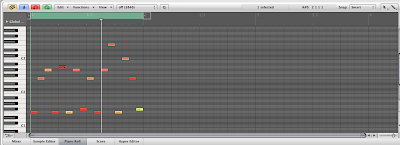 When it comes to sequencing, there are basically 2 types available to you in most DAWs. "Real Time" sequencing involves physically playing a musical part into the sequencer. The alternate is "Step Time" sequencing, in which notes are played or drawn on a grid one at a time (or knobs are turned/sliders slid on an analog sequencer). Back in the early days of electronic music, step time was your only option if you wanted to program a sequencer and the sound of electronic music in that time period is at least partially a result of the use of this method. The driving synth lines of Giorgio Moroder, the robotic precision of Kraftwerk, and even the chaotic basslines of early EBM bands like DAF all owe their sound to the method in which they were programmed.
When it comes to sequencing, there are basically 2 types available to you in most DAWs. "Real Time" sequencing involves physically playing a musical part into the sequencer. The alternate is "Step Time" sequencing, in which notes are played or drawn on a grid one at a time (or knobs are turned/sliders slid on an analog sequencer). Back in the early days of electronic music, step time was your only option if you wanted to program a sequencer and the sound of electronic music in that time period is at least partially a result of the use of this method. The driving synth lines of Giorgio Moroder, the robotic precision of Kraftwerk, and even the chaotic basslines of early EBM bands like DAF all owe their sound to the method in which they were programmed.Indeed, a lot of people still use step time, but because it is a bit more intuitive and less work intensive, most people who are able to play do their sequencing in real time these days. If that's the case, have a try programming some parts in step time. You may be surprised at how different the results are from your usual music.
In Logic, you have two basic ways of step programming. The first involves opening the Piano Roll Editor and simply drawing notes on the grid. This is probably most useful for drum programming, but it can be a lot of fun to experiment with on melodic material too, if you're not used to it. The second method involves actually playing the notes on your controller, one at a time. Here's how to do it in Logic:
1. Create a new Software Instrument Track and assign your favorite soft synth to it. Select the Pencil Tool and click somewhere on your Software Instrument Track in the Arrange Window to create a new region.
2. Double click on the new region to open the Piano Roll Editor.
3. At the top of the Piano Roll Editor window, you'll see a row of four buttons to the left of the Piano Roll menu bar. The rightmost of these two have an image of a MIDI outlet, one marked IN and one marked OUT. Click the IN button until it turns red. This allows you to enter notes in the Piano Roll grid from your MIDI controller.
4. Make sure your playhead is at the beginning of the grid in the Piano Roll Editor and play a note on your keyboard. You should see your note appear on the grid and the playhead advance by one note. What note value this is depends how you have your note value is set on the transport bar. You'll find it right beneath the time signature. It defaults to /16 for sixteenth notes.
5. Once you've programmed in a bunch of notes, press the space bar to hear what you've just created. Maybe it's something kind of cool, or maybe it's terrible, but either way, you should experiment with changing the pitch of individual notes, deleting notes here and there, changing the timing and so on until you find something cool.
Taking this sort of 'blind' approach to programming can lead you to much different places than you might have gone if you tried playing the same part in real time. And likewise, if you're not much of a player and have always entered notes on a grid, have a go at playing stuff in real time. You don't have to be perfect, that's what quantize is for! So which do you prefer? Real time, step time, or a combination of both for specific purposes?
Wednesday, September 23, 2009
Sampling Goldmine Part 3: Hundreds of Old Soul Records

Gear Talk With Robert Rich
 Found this one in my travels around the interwebs the other night... Robert Rich is a highly-respected ambient artist with a 30 year career and an impressive discography to match. Earlier this summer, he added a small technical forum on his website where people could post questions and he would answer them. There's a lot of good advice there regardless of the genre you work in, but the next time you need a big, lush, atmospheric feel to a song you're working on, have a look. Lots of good stuff.
Found this one in my travels around the interwebs the other night... Robert Rich is a highly-respected ambient artist with a 30 year career and an impressive discography to match. Earlier this summer, he added a small technical forum on his website where people could post questions and he would answer them. There's a lot of good advice there regardless of the genre you work in, but the next time you need a big, lush, atmospheric feel to a song you're working on, have a look. Lots of good stuff.
Yamaha FS1r on Ebay
 Late 90's Yamaha FM synth with 8 operators and formant filters for unique, vocal like sounds. I remember it being pretty popular with Goa artists for awhile...
Late 90's Yamaha FM synth with 8 operators and formant filters for unique, vocal like sounds. I remember it being pretty popular with Goa artists for awhile...Tuesday, September 22, 2009
Thoughts on Logic 9
 So, when my computer died a couple weeks ago and I ordered a new one, I figured now was as good a time as any to pick up Logic 9. If I'm starting over from scratch, I may as well upgrade everything. Plus, I just finished an album, so even if something did go wrong, I've got some time to sort it out. So, it's been about a week that I've actually been able to spend using Logic 9 and I thought I'd share some first impressions.
So, when my computer died a couple weeks ago and I ordered a new one, I figured now was as good a time as any to pick up Logic 9. If I'm starting over from scratch, I may as well upgrade everything. Plus, I just finished an album, so even if something did go wrong, I've got some time to sort it out. So, it's been about a week that I've actually been able to spend using Logic 9 and I thought I'd share some first impressions.Monday, September 21, 2009
Music is Everywhere Part #3,971
Birds on the Wires from Jarbas Agnelli on Vimeo.
A gentleman in Brazil was reading the newspaper and saw a photograph of birds sitting on an electrical wire and noticed how much it resembled notes on a musical staff. So he decided to transcribe it and hear what the music made by the birds in the image would sound like. He developed it into a full orchestration and this video is the result.
Sunday, September 20, 2009
Massive Scratch Tutorial
Cool, quick tutorial showing you how to emulate hip-hop style scratching in Native Instruments Massive.
Saturday, September 19, 2009
Friday, September 18, 2009
I'll be durned...
 So, I had pretty much resigned myself to the fact that my laptop's hard drive was completely hosed. Try as I might to reinstall the OS, it kept failing and telling me the disk was too damaged to install on.
So, I had pretty much resigned myself to the fact that my laptop's hard drive was completely hosed. Try as I might to reinstall the OS, it kept failing and telling me the disk was too damaged to install on. Free Sample Friday: Metallic Hits

All samples are 24-bit/44.1k mono WAV files. Total download size is about 7 MB.
Thursday, September 17, 2009
Tales from the Front Lines of Snow Leopard

I'm not what you'd call an early adopter. If there's one thing I absolutely hate, it's wrestling with a computer to make it work right when I just want to make music. As a result, I usually stay at least one revision behind whatever OS is current. If it ain't broke, don't fix it.
Unfortunately, my computer DID break and that meant a new machine. As timing would have it, I bought that new machine right after Snow Leopard came out. Welcome to Early Adopterhood by Default! I was understandably nervous about being forced into this, but figure if it was a total disaster, I could always install an older version myself. As it turns out, though, the transition has been relatively painless.
Snow Leopard isn't a giant overhaul, as you've probably heard. The most significant feature is that the OS is 64-bit, allowing, among other things, for programs to address larger chunks of data (I'm sure a 3 Terabyte acoustic piano sample is being worked on somewhere out there...). However, this feature isn't going to make a huge difference until software is adapted to take advantage of it. Indeed, the Mac defaults to booting up in good ol' 32-bit (you can switch to 64-bit by restarting and holding the 6 and 4 keys down). I tried this, and most of my softsynths and plug-ins wouldn't work, so I didn't bother exploring it further.
That aside, most of the changes are small and aimed at refining the user experience. It certainly feels a lot more zippy and the tweaks to the finder really did make all manner of file operations more efficient. The new Quicktime is especially nice with a refined interface and much more flexibility than previous incarnations.
All has not been without problems, however. As I mentioned earlier this week, I updated to 10.6.1 (which fixed a Quicktime problem) and suddenly my Liquid Mix wasn't being seen by Logic anymore. I also found my printer didn't have drivers for Snow Leopard yet, although an update was finally released this week. There have been a few oddities with the file browsing within programs. I was editing some sound files and saved the edited versions as new files. When I hit 'open' in the file menu, those files wouldn't show up even though they were right there on the desktop. I've had the same thing happen within Photoshop and Word as well. The only other annoying thing that's been happening is sometimes I'll be working in a program and the screen will just go blue and the computer basically goes through it's restart routine, quitting the program and losing whatever I was working on. This doesn't happen often, but it happens enough that it pays to save frequently (not like it doesn't normally, I'm just saying...)
Overall, my first week with Snow Leopard has been pretty good. I keep discovering new small tweaks from day to day and so far, I really like all of them. That may change further down the road, but so far it seems like Apple really did make the new version an actual improvement over the old OS and not merely 'new' for no practical purpose. Any other brave souls out there using Snow Leopard? Share your experiences, good and bad, with us!
Wednesday, September 16, 2009
D16 Announces Shioitor Softsynth
 Following in the footsteps of their previous emulations of classic Roland gear, developers D16 have announced their latest an SH-101 emulator with the unfortunate name "Shioitor" (SH101-TOR).
Following in the footsteps of their previous emulations of classic Roland gear, developers D16 have announced their latest an SH-101 emulator with the unfortunate name "Shioitor" (SH101-TOR). People will stop snickering at the name when they hear it, though. I'm a happy owner of a real 101 and have always wished someone would make a decent emulation. TAL-Bassline is a fine instrument in its own right, but it just doesn't have the same warmth and bite as the original. If the sound samples are anything to go by though, it sounds like D16 nailed it. As you can see from the interface, this is obviously greatly expanded in terms of abilities including extensive layering abilities and the ability to play sounds polyphonically. There is no specific info on pricing or a release date just yet, but expect a review here when it does.
(Oh, and there are skins that let you change the color of the plug-in to any of the colors the original 101 was available in! That makes my inner dork happy.)
Billy Corgan is Cooler Than You
Because he has THIS thing. It's a custom Mattson modular built especially for him and it looks like if you plugged in the right cables, you might be able to shoot down satellites with it.
Review: Zenhiser Dirty IDM Glitch Beats Vol. 1
 Library: Dirty Glitch IDM Beats Vol. 01
Library: Dirty Glitch IDM Beats Vol. 01Format: WAV files
Genre: IDM, Industrial, Experimental
Distributed by: Zenhiser
Price: Download $7.99 AUD ($6.92 US)
Demo: On the product page
Although they've apparently been around since 2005, I have to admit that this was the first I had heard of Australian sample developers Zenhiser. Frankly I'm a bit surprised, as they offer small sample packs for absurdly cheap, and with the economy just about everywhere in the dumps, I'd think thrifty musicians everywhere would know this company well. So if, like me, you hadn't checked their stuff out before, do take the time to check it out.
The library I'll be looking at today is called "Dirty Glitch IDM Beats" and consists of 45 16-bit stereo WAV files. All beats include multiple variations to help build more interesting arrangements in a full song. Ideally, I would've preferred the files be in 24-bit and include REX files, but given how completely inexpensive these are, it's really hard to sweat stuff like that. The files are named with the BPM in their filename for your convenience. I didn't try it, but most of the beats seem like they'd REX up pretty easily and flexibly across a decent range of tempos.
The beats throughout are indeed glitchy, but if you're expecting the IDM bit to be like the warm fuzzies of Boards of Canada or the metallic abstractions of Autechre, think again. As the title indicates, these are very hard-edged, dirty beats. In fact given the danceable, straight-forward feel of most of these beats, I'd almost be more apt to lump it in with the more intelligent side of industrial (think Skinny Puppy). Categorization aside, the beats are all very clever and infectious with a healthy dose of groove to them. The programming is efficient and interesting throughout.
Soundwise, these are very aggressively compressed and harsh. A quick dash of any of these loops will instantly add a harder, darker tone to whatever you're working on. The sound choice is good too, although I personally would've like to have heard a bit more timbral variety. Many of the kits used throughout sound kind of similar and the processing is more or less the same on all the loops. On the plus side, it makes mixing and matching different beats together effortless, but some may be disappointed not to hear a wider variety of sounds and processing techniques. After all, there are SO many ways to make a sound dirty these days.
I think Zenhiser has a really good idea with their sample libraries. Sometimes a musician just needs a handful of loops at most for some inspiration or to revive that track they're stuck on. But most sample libraries are pretty large and pricey. By offering small sample packs for just a few bucks, Zenhiser has given musicians another option for when they don't need the Super Size option. Overall, I was quite impressed by this library. Despite the lack of sonic variety, what's here sounds very good and the programming is excellent. (8/10)
Oberheim OB-Xa on Ebay
 Although it was used on much more famous albums (Van Halen, Prince), I will always identify it most closely with Laurie Anderson's "Big Science" album.
Although it was used on much more famous albums (Van Halen, Prince), I will always identify it most closely with Laurie Anderson's "Big Science" album.Info at the listing...
Tuesday, September 15, 2009
Stereo Widening with Logic's Sample Delay
 Many months ago, I made a post about using ping-pong delay as a method of widening mono sounds. This can sound nice, but as one reader rightly pointed out, it only works well with certain types of sounds like pads since more percussive sounds make the delays themselves obvious.
Many months ago, I made a post about using ping-pong delay as a method of widening mono sounds. This can sound nice, but as one reader rightly pointed out, it only works well with certain types of sounds like pads since more percussive sounds make the delays themselves obvious. A much older method of fattening up a mono sound with a stereo image is to make a copy of your mono track and delay that copy by a small amount. Of course you can do this manually, but Logic's Sample Delay plug-in does a pretty spiffy job of it too. This is a delay plug-in that has settings at the actual sample level instead of milliseconds.
Simply select the mono track you wish to widen, apply an instance of Sample Delay (make sure you select the Mono->Stereo version or you won't get any effect), and delay one of the channels. The higher the value, generally, the wider the effect. There is a point of diminishing returns, however, where the actual delay itself becomes apparent (although this can produce some cool John Lennon like vocal effects). Try anywhere between about 200-2500 samples to taste. The great part about this effect is that the shorter delay times allow you to widen percussive sounds like synth bass without the delays being perceptible.
Monday, September 14, 2009
Problem with OS 10.6.1 and Focusrite Liquid Mix
 Just a note for any Focusrite Liquid Mix users out there using Snow Leopard - DON'T update to the Mac OS 10.6.1 revision. This is a small revision anyway, apparently to fix some Quicktime problems, but it also doesn't get along with the Liquid Mix. I was able to get it back again by downgrading to 10.6, but it took a lot of messing around.
Just a note for any Focusrite Liquid Mix users out there using Snow Leopard - DON'T update to the Mac OS 10.6.1 revision. This is a small revision anyway, apparently to fix some Quicktime problems, but it also doesn't get along with the Liquid Mix. I was able to get it back again by downgrading to 10.6, but it took a lot of messing around.Are You Freakin' Kidding Me?

So, Technology's ongoing war against me continues.
After just having replaced my studio computer, the hard drive on my laptop decided to turn in its resignation yesterday. I'm fairly certain just replacing the drive will fix things, but SERIOUSLY. I GET it, Technology. You reign supreme and I am but a lowly human. You win. Enough.
Saturday, September 12, 2009
Ensoniq SQ-80 on Ebay

Man, I can't believe the prices I've seen these going for lately. Don't get me wrong, it's a great synth, but I bought both an ESQ-1 and later an SQ-80 and didn't pay more than $150 for either. It's kind of funny to see different pieces of gear rise and fall in price as different things become 'cool'.
Anyway, this one is definitely cool.
Info at link...

































