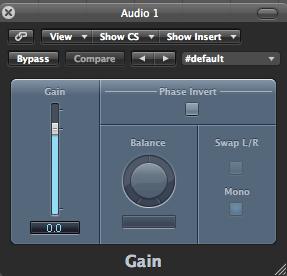Although it is not an especially common type of filter, if you have a decent number of softsynths, you may have come across what is called a 'comb filter' (so named, because if you look at its frequency response, it looks like the teeth of a comb). Casual mucking about usually results in flanging type effects, which is all well and good, but why would you need that when your plug-in folder probably already has a dedicated flanging effect or two? While it is true that comb filters can be used for flanging type effects, where it really becomes useful is in doing a sort of basic physical modelling. Physical modelling, if you are unfamiliar with the term, is a type of synthesis the simulates a physical material being played in some way with a resonant body. If that still sounds like gobbilty gook, imagine plucking a string on an acoustic guitar. Part of the sound comes from the actual string itself, but part of it also comes from the body of the guitar interacting with that string. Therefore, physical modelling is very good at producing organic-sounding instruments such as plucked strings, flutes, brass, mallets, bells, etc. If you'd like to check out a cool tutorial regarding this, check out
this YouTube tutorial that utilizes
Native Instruments Massive to imitate a sort of nylon string guitar/harpischord hybrid.
What I think is way cooler, however, are the harsh, digital sounds you can make with it. Depending on the synth and the setting, you can get everything from hard FM-type sounds to hyper aliased sounds that sound like they're coming from a vintage sampler. I also happen to be a big fan of
Massive, so here are some guidelines to get you started towards some hardcore digital weirdness:
1. Fire up
Massive. (duh)
2. Go to the FILE menu and select 'new sound' to initialize a new patch.
3. Mute OSC1 by clicking the blue circle next to its name.
4. You'll notice that the NOISE oscillator (located at the very bottom left) is activated, but isn't producing any sound. This is because the the AMP level defaults to 0. Go ahead and up the AMP level of the NOISE oscillator.
5. To the right of the NOISE oscillator is a slider that lets you select a value somewhere between F1 and F2. This represents which of the two filters you are sending the NOISE oscillator to. Obviously, you can mix between the two, but for the sake of this exercise, pull it all the way up to F1 (FILTER 1).
6. To the right of the FILTER 1 title bar, you should see a pull-down menu that currrently says NONE. This is where you select what kind of filter FILTER 1 will be. Click on it and select COMB.
7. If you play a few notes now, you should hear a harsh, digital brassy sound.
8. Play with FILTER 1's FEEDBACK knob. You should notice that the lower the value is, the noisier the sound is. The higher you set it, the more the tonality comes through. The DAMPING knob has a similar effect, but high values will brighten the sound, while lower ones are noisier, but duller. The PITCH knob defaults to the value that will provide a properly tuned sound across the keyboard. So don't mess with this unless you are looking for more atonal sounds, or where specific pitch isn't important.
9. Now head back down to the NOISE oscillator again. Try playing notes while adjusting the COLOR knob. Generally, low values result in more restrained timbres, more appropriate for imitating 'real' instruments, and the higher you set it, the harsher and more 'digital' it sounds.
10. As if this wasn't enough, you'll notice there is a drop-down menu next to the NOISE titlebar that gives you several options for different types of noise. Try playing with these in conjunction with the previously mentioned parameters and it should be fairly evident that a rather wide variety of different timbres are available here.
11. Now that you've explored some of the basic, raw timbres you can get from this technique, try adding some modulation (read your damn manual). Try using ENVELOPES or LFOs or SEQUENCERs or PERFORMERS to modulate NOISE color, or the FEEDBACK level, etc. Yeah, you can set them to levels that imitate real instruments, but I think the real fun comes into the weird sounds you can make with it. And keep in mind that you still have 3 OSCILLATORS we haven't even used yet, so you can imagine the possibility for more complex sounds is just a button push or two away.
Here are two quick examples. The first is a sound I called MirageHorn, because it reminds me of the noisy, gritty textures of my first sampler, the
Ensoniq Mirage, when you got REALLY lofi with it by using low sampling rates. This sound is pretty basic and is just using envelopes to modulate the various parameters. The next sound, called SteamFunq, gets into using LFOs and the PERFORMER to create an evolving arpeggiator type sound.
 Via CreateDigitalMusic:
Via CreateDigitalMusic: