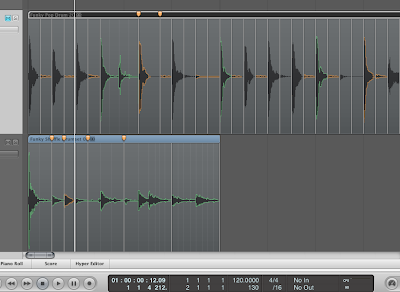
Logic 9 introduced a new feature to the DAW called "flex time". Turning this feature on detects transients in a piece of audio, allowing the audio to be stretched or compressed like it was made out of clay. Obviously, this is great for quantizing live instruments to play in tighter time, or in the same groove, but it can do a lot more.
Let's say you have two tracks of vocals. The singer hits all the right notes and sounds great, but their timing between the takes is a bit sloppy, so it sounds like a mess when both takes tracks are layered. There's a brilliant little trick in flex time that is perfect for solving this kind of problem. Here's how to do it.
Make sure the two tracks are adjacent to one another and expand them both so you can see the waveform clearly. Activate flextime for each track by selecting FLEX VIEW from the VIEW menu. On the track header, select an appropriate flex mode for the material you're using. MONOPHONIC should do the trick for most vocals.
Find the first place where there is an annoying timing difference between the tracks. Select the transient marker of the problem material on the first track. Instead of manually moving the marker back and forth, hold down the mouse button and drag the transient marker to the second track below it. The transient marker will turn yellow. It'll now snap to the transient markers on the second track. Simply find the transient on the second track that corresponds to the problem transient on the first track, drag the marker to line-up with that transient and let go. The material above will conform to match the selected transient marker on the second track exactly. Repeat as necessary and your vocals tracks should be in perfect time!




















No comments:
Post a Comment