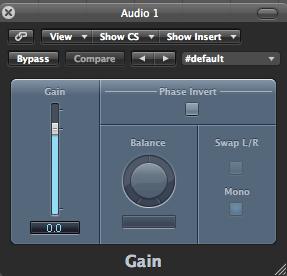
If you're anything like me, when you are first building your mix, you may have to drop the levels of all your channels a time or two so that your levels aren't clipping. This is easy enough to do in Logic... you simply highlight all the channel names on your mixer, and drag one of the level sliders and all of the selected channels will move in proportion, thus letting you adjust levels without losing the balance of the mix you just built. There is one problem with this. If you have any sort of volume automation on any of your tracks, once you play back your project the levels on those automated tracks will jump back to their original levels. This is because automation values are absolute and not relative. So how can you have flexibility with changing your mix levels without having to redo all of your volume automation? Use Logic's "Gain" plug in (located under the Utility plug-ins) and automate THAT instead of the actual track volume. Gain works by adding or subtracting volume relative to the track's level, so no matter what you change the track's level to, the gain automation will increase or decrease in the proper proportion, thus preserving the proper balance of your mix.




















No comments:
Post a Comment