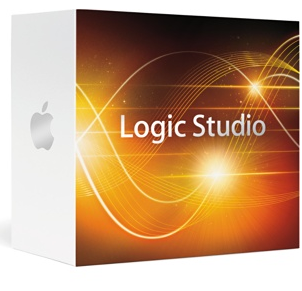 In case you missed it, Apple released an update to Logic yesterday. Before updating, you might want to check this thread over at KVR, as it seems the new version has caused problems for some users. Here's what's new:
In case you missed it, Apple released an update to Logic yesterday. Before updating, you might want to check this thread over at KVR, as it seems the new version has caused problems for some users. Here's what's new:"This update improves overall stability, provides numerous fixes and improvements, and is recommended for all users of Logic Pro 9. Running Logic Pro 9.1.2 in 64-bit mode requires Mac OS X v10.6.2 Snow Leopard or later. For information about running Logic Pro in 64-bit mode, see this article.
Some issues addressed in this update include but are not limited to:
Performance and Stability
- Logic’s performance while playing movies at larger than 300% native size in 64-bit mode has been improved.
- Resolves an issue that could cause the warning dialog “Memory Getting Low” to appear when simultaneously recording multiple tracks in 32-bit mode.
- Resolves an issue that could cause the warning dialog “Specified volume doesn’t exist -35” to appear when simultaneously recording multiple tracks in 32-bit mode.
- Using the Undo command after a "Bounce in Place" command now correctly reinserts used plug-ins on the channel strip.
- Performing Undo after using the "Bounce - Replace All Tracks" command now correctly restores all automation.
- Resolves an issue that sometimes caused Logic to stop responding when loading a setting for a mono plug-in in a multi-mono surround configuration.
Compatibility
- Improves compatibility with 6- and 12-core Mac Pro systems.
- Supports iOS control surface apps that utilize the OSC protocol.
- Supports REX files when running in 64-bit mode.
- Improves compatibility with select Audio Unit plug-ins.
- The expanded System Performance window now accurately reflects the number of available real cores on all supported computers.
- Logic no longer inadvertently reloads the content for third-party sampler plug-ins such as Native Instrument’s Kontakt after tracks are deleted, or after some other edits are performed.
- Resolves an issue introduced in Logic 9.1.1 that could cause the spacebar to incorrectly trigger playback in Logic while the Melodyne plug-in window had focus.
- Logic Control or Mackie Control hardware control surfaces no longer switch to plug-in edit view when a plug-in on slots 8-15 is removed.
MIDI Editing
- Resolves an issue introduced in Logic 9.1 where using the Marquee tool to trim the end of a MIDI region could extend the number of loops for regions earlier in the same track.
- The Piano Roll now updates as expected to show the currently selected MIDI take.
- Resolves an issue in Logic 9.1.1 which could cause the Score to not display all notes from a region that had been split with the Scissors tool.
- The appearance of downward slurs and ties has been improved in the Score window.
- When pasting MIDI events into the Arrange area, the playhead no longer jumps unexpectedly to a position far to the right of the end of the pasted content.
Instruments and Effects
- Amp Designer now reliably maintains saved non-default EQ settings when a project is reloaded.
- The Wah Wah stompbox now responds more reliably to expression pedal input.
- EXS24 loads and plays back instruments that use short AAC or ALAC audio files when Virtual Memory is disabled.
- Corrects an issue that could cause the “Next Plug-in Setting or EXS Instrument” key command to change settings on the wrong plug-in.
- It is possible again to copy and paste sequences between Voices within an Ultrabeat pattern.
- A Software Instrument with a Send set to Post Pan no longer loses audio output when the Aux it sends to is soloed, and the Software Instrument’s pan is adjusted.
- Software Instrument tracks with the AUNetReceive plug-in no longer exhibit excessive latency.
- The Noise Gate no longer creates audible clicks while processing audio with the plug-in GUI open.
- Double-clicking an insert slot will close the associated plug-in if it is open and set to Link Mode.
- In the EXS Editor, a mouse roll over of an audio file name now displays the full path for the file.
- The EXS Editor now properly displays all Groups even those that have the same name.
File Handling and Management
- Resolves an issue which sometimes caused the text after a period in a plug-in setting name to be lost on the first save of the setting.
- Resolves an issue from Logic 9.1.1 which forced exported MIDI files to have a .logic extension rather than the .mid extension.
- Import of folder tracks from other projects now works reliably.
- Bank and Patch names in Multi-instruments now import correctly when using the Track Import feature.
- Resolves an issue which could cause the Track Import window to become non-functional in certain rare cases.
- Import of stereo Input Channel Strips from other projects now works reliably.
- It is again possible to drag split stereo audio files from the Finder into the Arrange window.
- The mute status is now maintained for tracks imported from other projects using Selective Track Import.
- The “Export Region as Audio File” and “Export Track as Audio file” functions now add tempo information to the exported files.
- The EXS24 now automatically locates samples stored in a folder inside the Project Folder that have any of the following names: “Samples,” “Sampler Files,” “Sampler Instruments,” or “Audio Files.”
- When a project is opened from a project folder that has been copied, EXS24 now loads samples from the copied location instead of the original.
- It is now possible to drag and drop an AIFF audio file copied from a CD into the Audio Bin in the Media area of the Arrange window.
- The project name is no longer truncated if a period is added to the project name when performing a Save As for the project.
General Issues
- Resolves an issue where applying a crossfade with the crossfade tool might affect existing crossfades on the same track.
- A marker is no longer created unexpectedly when the Open Marker Text command is used.
- The relative movement of the mouse when editing multiple automation nodes has been improved.
- The mouse pointer no longer incorrectly shows the Freeze pointer when editing volume, pan, send, mute or solo automation on frozen tracks.
- Help tags for the Marquee Strip now show the correct range.
- Soloing an Auxiliary channel strip whose source is a Bus from another Auxiliary channel strip now works as expected.
- Copying a MIDI region on a ReWire track no longer creates an unexpected new track.
- Cutting a region at a point earlier than the anchor at high zoom levels no longer causes the region to move unexpectedly.
- Plug-ins now open with Link mode enabled when they are invoked by entering Plug-in edit mode on a remote control surface.
- When a channel strip is muted, pre-fader sends on the channel strip are now muted as expected.
- Reordering multiple Control Surface objects in the Control Surface Setup window now behaves more reliably.
- Performing comp edits while recording will no longer create graphic artifacts in the Take Folder.
- The behavior of the key commands to adjust Marquee selection borders based on transients has been improved. See this article for details.
- There is no longer audible stepping with automated volume changes at low fader levels.
- Touch automation mode now works correctly with Sculpture's Object Position 2 parameter.
- Quantize parameters are now correctly maintained when a region is divided.
- The vertical position guide when moving/copying a flexed region is now correctly positioned at the left edge of the region in projects that start earlier than position 1 1 1 1.
- The Optimize file(s) command now properly affects both channels of a split stereo file.
- Delete now works properly on selected regions within undisclosed groups in the Audio Bin.
- Resolves an issue introduced in Logic 9.1.1 that could cause channel strips with default names to display incorrectly on EuCon control surfaces.
- The “Reset All I/O Labels” command once again works as expected.
- Regions dragged from the Audio Bin to tracks within folders in the Arrange window are now correctly positioned.
- Contextual menus now appear as expected when Control- or right-clicking entries in the Audio Bin in the Media area of the Arrange window.
- Performing Undo after adding tempo events to a project no longer inadvertently modifies the selections for the active comp in a take folder.
- Regions with a negative value set for Delay in the Region Inspector are now rendered properly with Bounce Region in Place.
- Bounce Regions in Place now works properly on record-enabled audio tracks.
- The current scroll position in the Audio Bin will not jump unexpectedly after renaming an audio file.
- The color and icon assigned to a track are now properly maintained when tracks are imported using Selective Track Import.
- Using the Backspace to remove all characters in the File Browser’s search field no longer causes it to lose key focus.
- Imported linked stereo files will now load with all other audio files in a Project without sometimes displaying a dialog that states "Unequal Stereo Regions Corrected."
- The MIDI channel number is now appended to the channel strip name when new tracks are created using the “New Track with Next MIDI Channel” menu option."




















No comments:
Post a Comment