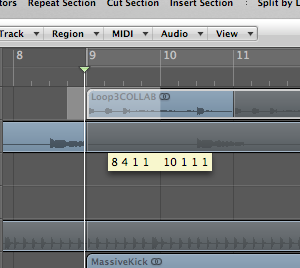 Since the beginning or recording, editing has been an important part of the process. Thankfully, the advent of computer recording has made the editing process infinitely easier than the days where it was done by physically cutting recording tape with a razor blade and taping it back into the desired location. It's hard for those of us working in the digital age to imagine that the infamous clink/cha-ching rhythm at the beginning of Pink Floyd's "Money" was painstakingly built using this method, but that's the way it was done back in the day.
Since the beginning or recording, editing has been an important part of the process. Thankfully, the advent of computer recording has made the editing process infinitely easier than the days where it was done by physically cutting recording tape with a razor blade and taping it back into the desired location. It's hard for those of us working in the digital age to imagine that the infamous clink/cha-ching rhythm at the beginning of Pink Floyd's "Money" was painstakingly built using this method, but that's the way it was done back in the day.Nowadays, we have the luxury of completing the same sort of task completely non-destructively simply by clicking a mouse. And with the use of option-drag, Logic users can do it even more easily than before. Here's how it's done:
1.) Select the Marquee Tool (the crosshairs) and use it to select a portion of audio or MIDI you wish to cut and paste somewhere else. Note that this can be of any length, and does not have to be the length of the region itself. (And for purposes of demonstration, it shoudn't be...)
2.) After you've made your selection, switch back to the Arrow Tool.
3.) Press and hold the option key on your keyboard while clicking and dragging your marquee selection to the desired location.
4.) If you've done this correctly, Logic will cut your selection out of the region, make a copy of it, and place it at the new location. Meanwhile, the original audio is left in place undisturbed.
This can be used for everything from compositing, to BT style stutter edits, to even salvaging that one good bit of a MIDI region that is otherwise unusable. And with option-drag, you don't even have to mess with cut, copy, and paste commands, let alone worry about cutting your fingers with a razor blade (unless you're an emo kid, in which case that isn't an advantage at all).




















No comments:
Post a Comment