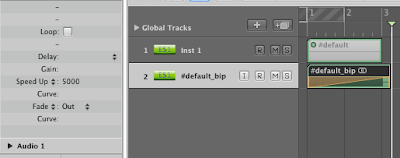 One of the fun, but kind of gimmicky new features added in Logic 9 are the so-called "speed curves". These allow you to simulate the speeding-up or slowing down effects you would hear on a tape machine or record coming to a gradual start or stop. It can be useful as an effect, but honestly, it's not the sort of thing you'll use all the time lest people begin to think you're a one trick pony.
One of the fun, but kind of gimmicky new features added in Logic 9 are the so-called "speed curves". These allow you to simulate the speeding-up or slowing down effects you would hear on a tape machine or record coming to a gradual start or stop. It can be useful as an effect, but honestly, it's not the sort of thing you'll use all the time lest people begin to think you're a one trick pony.One other handy use that might give you more mileage is to use it to create rising "uplifts" to raise the energy level and excitement in a track as you transition from a verse to a chorus. Why not just program a pitch bend on the MIDI track? Aside from the fact that this effect sounds a little different (the speed is changing, not just the pitch), you can apply it to literally any piece of audio you want, which allows you to get much more creative and original than just imitating the famous THX logo effect.
To create this effect, load up a piece of audio, or render a softsynth track to audio. If it's a pitched sound, you'll want to make sure to record the note that you want it to finish or build to. Take care to make it the exact length you want it to be, too. Once you have your audio in place, click on the audio region to select it. In the upper lefthand corner of the arrange page is the region parameter box which contains options to loop, delay, and perform fade-ins and fade-outs. Click and hold down the FADE-IN text and a small menu will come up allowing you to select SPEED UP. On the line next to this, you can enter how long you want the speed up to take in milliseconds. For the most dramatic effect, you'll probably want to make this the length of the entire track, or close to it. Generally speaking, you can probably leave the CURVE value alone but feel free to experiment if a straight, linear curve doesn't do the trick for you.
Experiment with using different types of audio, like howling wind, a siren, or anything with a bit of tone to it. Sprinkling a little bit of delay on this track will make it sound a bit more dramatic as well. Of course, this trick will work in reverse if you want to bring the audio down in pitch for a sort of "powering down" effect... just use the SLOW DOWN selection on the second fade menu.




















1 comment:
That was INCREDIBLY helpful! I've been looking all over for this Dr. Luke trademark - thanks!
Post a Comment