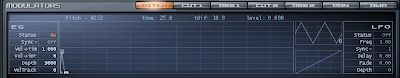 If you've got a flexible synth with really fast envelopes, here's a technique you can use to add a bit more percussive 'oomph' to certain sounds, such as synth basses. In this example, I am using Cakewalk's excellent Rapture synth.
If you've got a flexible synth with really fast envelopes, here's a technique you can use to add a bit more percussive 'oomph' to certain sounds, such as synth basses. In this example, I am using Cakewalk's excellent Rapture synth.1. Open up an instance of Rapture, which should present you with a blank default program.
2. Load a waveform into the Element 1 window. For our example, I used Saw Mini.
3. Down in the modulators section, select the 'Pitch' box to select the pitch modulation section. This consists of an envelope and a step sequencer for modulating the pitch of Element 1. ('Element' is just Cakewalk speak for an oscillator).
4. Change the EG status to 'ON'.
5. Right click in the pitch envelope window to add 2 breakpoints. Drag the first one you add to about 40% and drag the second one all the way to the bottom.
6. Move the last breakpoint REALLY close to the first so the resulting envelope shape looks like a big, pointy tooth.
Provided your synth has fast enough envelopes, this technique will add a percussive 'kiss' to the sound which can be useful in making extremely punchy bass sounds. Experiment with different amounts of modulation (ie the height of the envelope) and speeds (the length of the envelope) for a variety of other sounds as well. Here is a quick demo with a plain sound to begin, and the same sound with a fast pitch envelope at the beginning.




















2 comments:
Thank you very much for the useful tips!
(The whole blog is very interesting! Please keep up the good work! :))
-Matt
Interesting, I always struggle getting bass lines to really punch through and not get 'lost' in the mix... this helps a LOT.
Cheers for the tip!
krell
Post a Comment