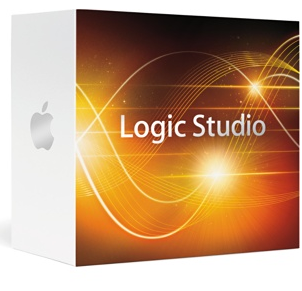WAVEFORMLESS: Thanks for taking the time to speak with me. You’ve got a new record coming out in October. Tell us a little bit about it. How do you see it in the evolution of the Conjure One sound?
FULBER: I have a new record called Exilarch that will be out by the time i submit this interview..Its in some ways the quintessential Conjure One record, as i feel I like I really have a handle on the project's identity now. It some ways, it harks back to the original Amsterdam demos of 1998, where this project was born, with squelching modular synths and worldly elements, and its the first record I really took no outside input on, direction wise. Its also inspired me more in a way, as I'm eager to follow it up, and not spend another 5 years multi tasking with outside production work.
WAVEFORMLESS: You’ve long been a vintage synth enthusiast. Can you tell us about some of your favorite synths and what you like most about them?
FULBER: I'd like to modify that statement to "boutique synthesizer" enthusiast. I love the boutique stuff because it has almost all of the vintage sound, without the vintage hassle...It's hard to pick one because they all have one thing they do best compared to the others. Of course the Euro Rack modular, which is Doepfer, Analogue Systems, Plan B and Analogue Solutions is probably my favorite just for the variables and experimental element of it. I drive it with a MAQ 16/3 sequencer. It was also part of the original Conjure One vibe, but now the system has expanded another chassis. If I had to pick one, I guess that would be it, though its very close with the Omega 8. The Omega 8 made me feel comfortable in letting go of my beloved OB Xpander, because the Xpander's reliability was just too frustrating.. The Omega can really do it all, and i added the 2600 and CS 80 filters for ever more "all". My most recent acquisitions are the Jomox Sunsyn, and a Serge Modular panel, which both sound fantastic and "alive". The square waves on the Sunsyn are special as are the wavetables and unique filter. They both may be the best sounding synthesizers I've ever heard. The Serge especially shines at "atonal yet very musical" stuff. A song on Exilarch called "Places That Don't Exist" features that particular Serge quality throughout. Another synth that features heavily on the new album is the good old Pro One, which is as solid as ever, i just rediscovered it a bit, and made different sounds, almost marimba percussive (see "Zephyr" and "The Distance") with it. Minimoog is still used alot as is the MS20. They sound just like you expect and want them to. The MS is still a monster with the filter input going. I have to mention the Waldorf Pulse too. I think its a very underrated synth. I don't know if I used it much on the new material, but over the years it has always delivered and its got to be one of the best sounding synths at that price out there.
WAVEFORMLESS: What is most important to you when you’re looking to add a new synth to your arsenal?
FULBER: Something different I guess, like the filter or structure, or something to fill in any sonic gaps. All analog can make everything a bit too soft and squishy at times, so I recently got a Nord Wave because I was missing that sharpness Nords have. Its also become the go to Mellotron source on the new record.
WAVEFORMLESS: Are their any synths you weren’t crazy about at first that grew on you with time?
FULBER: Well if i'm not impressed, I'm not going to buy it, so not really. Though I have to mention the Pulse again, because over time I realized what a great little synth it is.
WAVEFORMLESS: You mentioned that the new album is mostly dependent on hardware. Are their any softsynths out there you’re enjoying these days or do you keep it strictly old school?
FULBER: I do a lot of song sketches on Ableton Live, so that's all software. Vember Audio Surge and FAW Circle are my two favorite soft synths and i use them in Live. The Surge is actually on Exilarch a fair bit, but mostly triangle wave beeps. The Circle eats a lot of DSP, but sounds good. I also like the Digidesign Hybrid synth, though I tend to use it more on rock productions because of the way it sits in the mix. For some songs, the idea will start in Live, then I'll bounce little audio clips over and build the track up proper and bring in the analog beasts. Some stuff starts all analog.. it depends. When its analog, not a lot of midi is involved either. I like to get the modulars going with an analog sequencer then roughly match the tempo, record it and cut it to the grid. Same with the Pro One and its internal sequencer. The Minimoog and MS20 get played manually. In fact there's more manually playing on the newer material than ever. It's a quicker way to get the idea down that screwing around with midi and or CV converters.
WAVEFORMLESS: What’s your DAW of choice these days?
FULBER: I use ProTools HD, with a bit of Ableton Live. I'd like to use Live more, as it reminds me a bit of C-Lab Creator, which I loved, but because I do other genres as well, ProTools seems to work the best for me.
WAVEFORMLESS: Tell us a little about your mixing and monitoring set-up.
FULBER: Genelec 1030a. I bought them when I set up the Amsterdam rig in 97 and I cant imagine anything else. I added an ADAM sub the last few years though, so now there really is no reason to switch. Mixing is done in the box with ProTools HD, though some outboard is involved. Alan Smart, Lexicon, Purple Audio, SSL and Chandler. I do find now that how something is recorded is more essential to the sound quality than the finesse of a mix, so I record everything through Chandler mic pres. It does make a difference thats adds up incrementally.
WAVEFORMLESS: Tell us a little bit about your process in writing and recording a Conjure One track.
FULBER: It really does vary track to track. Some songs start all in my head, and its just a question of getting the parts down. Sometimes its a Doepfer patch...sometimes its inspiration from an Uzbekistani song, sometimes its just finding a nice chord progression, there is no system really. They all do start track first though, in the sense the track is built up to almost as it is on the record, before its handed to a vocalist or lyricist to put a top line together. Then after all the main song and vocal is sorted out, real instruments are then added if needed, like guitars, or real strings, then the final vocals are recorded, though sometimes original "writing" takes are used.
WAVEFORMLESS: In addition to Conjure One and the dozens of other projects you’ve been involved in over the years, you’ve done some production work for other artists such as Fear Factory. Tell us a bit how that differs from working on your own material, especially given the more guitar-heavy sound. Are their any tips you can share with our readers regarding incorporating electronics into a guitar-heavy mix successfully?
FULBER: Its a very different process, as it usually involves a whole band and pre production, so we can figure out all the parts before we start recording. I like to have the recording process be just that, recording the parts the players know, rather than writing and figuring things out, because that can really bog things down. Of course this does happen sometimes, but its nice to have a smooth workflow in the studio when you have to get a bunch of people, who sometimes live in different places, together. So working out arrangements and parts in pre production, usually in a rehearsal room, is important. Recording guitars, especially for metal, is a world unto itself, as the tone defines the entire record, so that's where a lot of time is spent, with amps or mic placement or cabinets, whatever variables there are. With Fear Factory its not too hard, as Dino has a great tone and touch already. Touch is actually about 70% of a great guitar sound I've found. I like to do all the programming, as its needed, alone, after the main tracking has been done, then let the band hear and decide what they like. I want the band to like everything on their record, because they have to tour it and talk about it etc...When programming for music of that ilk, high pass filters are your friend, so things don't interfere with the bass or kick drum, though the odd impact sample you still want full and big. I also use software a lot more for metal / rock programming as sometimes analog will have a harder time poking through the guitar wall. I just find ways to highlight what the band is doing, complimenting without competing.
WAVEFORMLESS: You’ve had an unusually long career compared to many electronic musicians. What have been some of the biggest changes between when you first started out and present day? Do you see these changes as good, bad, or a little of both?
FULBER: Well I do almost everything now, so I guess that's good. Produce, program, edit, record, even mixing more and more. I also have my own studio, which is important as the decadence of commercial studios has gone with the budgets. Adapting to the way the business has changed means doing more yourself, which like I said before, is not really a bad thing.
WAVEFORMLESS: You were quite young when you first joined Front Line Assembly. If the older, wiser Rhys Fulber could go back in time and talk to young Rhys Fulber, what advice would you give him?
FULBER: I think it would be to enjoy and appreciate the moment. There will always be a band that's bigger, hipper, etc. but it all comes and goes. If you can play music for a living or in front of an audience, that's an amazing thing. Jimmy Urine from MSI said to me "it must have been cool to be part of that first wave "industrial dance - Wax Trax scene", and only then did I realize it years later, because it was a great time.
WAVEFORMLESS: You are about to embark on tour as support for Recoil on their upcoming US tour. How did that come about, and how does it feel to share a stage with someone of Wilder's stature?
FULBER: Someone connected with the agency booking the tour, who knew some people I knew, contacted me and asked if I'd be interested, and of course I was. I had actually met Alan before at an industry party in Hamburg around 1998; we hung out for a good chunk of time there and he remembered me, so it worked out nicely. Of course I admire Alan's talent and work, so its an honour and privilege.
WAVEFORMLESS: The Room: great movie, or the greatest movie?
FULBER: Great, yes. Greatest? Not sure, but I can comfortably put Tommy Wiseau is the same category of cinematic visionaries as Tarkovsky and Kubrick. By the way, my money is on Bulgaria as his native country...
 First off, sorry for the lack of updates throughout this week. I've spent part of this week fighting off some sort of mystery plague, and the other part trying to meet a remix deadline.
First off, sorry for the lack of updates throughout this week. I've spent part of this week fighting off some sort of mystery plague, and the other part trying to meet a remix deadline.