Friday, January 30, 2009
Cool Ultrabeat Trick
Via pointblankonline on YouTube.
Shows you how to use the sequencer to modulate sample start points for interesting chopped vocal effects.
Thursday, January 29, 2009
Polyvoks VCF in a Box on Ebay

Supposedly the filter section from the Russian Polyvoks synth as an external effects box?
More info and demo video on the listing...
Labels:
Filters
Facebook as a Name Generator?

So, I finally gave in a started a Facebook account. I'd been resisting it, but I'm pretty sure if you don't get one, eventually they send troops armed with cattle prods to your house. I've actually been pleasantly surprised to find it's not nearly as annoying as MySpace, and I've actually heard from a lot of old friends I hadn't talked to in ages, which is nice.
Like most social networking sites, until you've verified your account so that it knows you're a real person and not a spam-spewing computer, whenever you send a message or add a friend, you have to enter a captcha - a basic challenge and response where you have to type in the letters or numbers shown to you in an image. What's different about Facebook's is that it generates actual words. After doing this for awhile, I realized a lot of the captchas it comes up with sound like band names, song titles, or even psuedonyms for band members. Here's a random selection of ones it gave me (and you can keep asking it to generate new ones as long as you like): Service Lass, Of Trust, Broadway Tomb, Puss McNabb, 35,000,000 Hives...
So the next time you're stuck on what to call your latest IDM masterpiece, give it a try. (Conversely, you could even use it as an idea generator. Let it come up with some word combinations, and then try to create what you think a song with that title would sound like...)
Labels:
Productivity
Wednesday, January 28, 2009
Gaining Control of Your Plug-ins in Logic
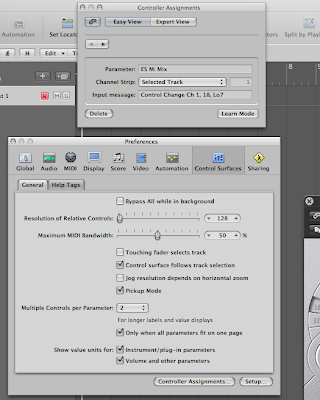
Back when the Macintosh first came out and the public at large was introduced to the concept of using a mouse as an input device (although Xerox actually invented it several years earlier), a graphic artist compared the process of using it to draw as being like trying to draw with a bar of soap.
In some ways, that's the way I feel about using software synths and effects. I do it every day and I've become used to it, but there is something just sort of unsatisfying about pushing a mouse around to move imaginary knobs on a screen. Even worse, when it comes to automation, it's very often hard to tweak the parameters you want to automate in quite the same way as you can with hardware.
Much as the artistic community's dissatisfaction with trying to draw with a bar of soap led to the creation of electronic pens and tablets, so too did the dissatisfaction with programming effects and softsynths with a mouse lead the creators of the various DAWs to introduce features that would let us control those plug-ins with either dedicated control surfaces or even just by using the knobs on our hardware synths. So today, I'll show you how to set this up in Logic. You'll be amazed at what a difference it makes!
1. With Logic fired up, select and open the softsynth or plug-in effect you wish to automate.
2. Open up Logic's Preferences panel either by clicking on the icon at the top of the Arrange page or by selecting 'Preferences' from the Logic Pro menu. When the pane opens up, select 'Control Surfaces', and then hit the 'Controller Assignments...' button at the bottom. Another, smaller window will open.
3. In this new window, hit the 'Learn Mode' button at the bottom. It will darken and a small help reminder will come up indicating that Logic is waiting for you to select a parameter to assign control of. Move the knob or slider on the softsynth with your mouse. You should see the name of the parameter appear in the 'Parameter' box in the Contoller Assignments panel.
4. Now, choose a knob or slider on your MIDI controller (I'm using the MS-20 controller that comes with the Korg Legacy Edition) and tweak it. Another help reminder will come up indicating that the controller has been successfully assigned.
5. Before you do anything else, you need to hit the 'Learn Mode' button once again to finalize the assignment. If you press any keys or tweak other knobs before doing this, it will assign those additional controllers to that parameter which, in general, you probably won't want to do.
6. Now, move the knob you just assigned, and you should see the parameter on your softsynth or plug-in changing in real time. Repeat this process for as many parameters as you want to assign and say goodbye to drawing with a bar of soap!
The great thing about this is, you only have to set this up once for each plug-in and Logic will remember the controller assignments as part of your preferences.
Labels:
Logic,
MIDI Controllers,
Tutorials
E-mu Audity 2000 on Ebay

E-mu's Audity 2000 was a rackmount ROMpler based on the architecture of the best-selling Proteus. The Audity 2000, however was aimed more for makers of techno-oriented stuff and boasted 16 arpeggiators. I've never played with one, but I know a couple of people who had them and loved them (one of them being Daniel from Haujobb).
More info at the listing...
(By the way, this piece took its name from a monster synth E-mu made in 1979 called the Audity. It was so expensive, only one was ever made, but have a look at it here and tell me it doesn't make you pee a little.)
Labels:
E-mu
Tuesday, January 27, 2009
Charles Cooper of Telefon Tel Aviv Dies

Tragic news posted on Telefon Tel Aviv's Myspace this morning:
"Hello, Everyone.
It breaks my heart to inform you all that Charlie Cooper, my better half in Telefon Tel Aviv, passed away on January 22nd.
We have been friends since high school, and began making records together a decade ago. We have been so fortunate to tour the world together, while at the same time having a massive amount of laughs at one another's expense.
Aside from Charlie's singular genius and musical gifts, I can tell you that he was a total sweetheart of a guy, and a loving friend and confidant to people everywhere. His musicianship was surpassed only by his greater gift to the world - his warmth, his generosity, his unquenchable humor, and his undying loyalty to those whom he loved. In the spirit of honorable mention, however, I should mention that he had a shoe collection that was marvelous, knowledge of hip-hop that was profound, and knowledge of wine that was subtle.
He is survived by a sister, a niece, a nephew, his mother, his stepfather, me, and more adoring friends than the Universe has dark matter. As such, his family and I ask for your discretion and consideration of our privacy during these extremely turbulent waters.
Yours in Music,
Joshua Eustis"
My thoughts go out to Charles' friends and family. It's always a terrible thing to see someone so young go before their time.
Cyberworm Posts Free Vermona DRM1 MKIII Drum Samples

That tireless sample-slinger Cyberworm has posted a new free sample pack on his website, this time featuring the Vermona DRM1 MKIII drum synthesizer.
GO GET THEM!
Labels:
Free Samples
Mechanical Stutter Edits in Logic the Easy Way
 Recently, I was sent a track to remix where the vocal track already had effects on it. In an ideal world, I prefer to get dry vocals so that I have maximum flexibility to mess with them once I have my mix built. But, that's not always what you get, so you have to be adaptable. I thought it might be fun to add some stutter edits to the vocal, and as it happens, this is dead easy to do in Logic.
Recently, I was sent a track to remix where the vocal track already had effects on it. In an ideal world, I prefer to get dry vocals so that I have maximum flexibility to mess with them once I have my mix built. But, that's not always what you get, so you have to be adaptable. I thought it might be fun to add some stutter edits to the vocal, and as it happens, this is dead easy to do in Logic. 1. Load up the vocal in question and give it a listen through. There's different types of stutter edits, but the kind I was after here are the type where a sustained portion of the vocal stutters in a buzzy, almost mechanical way, as if you took the vocal into a sampler and placed a tight loop on part of it. It sounds a bit glitchy and robotic. So what you are looking for, are portions of the audio where the singer holds a note, which nearly all the time is a vowel.
2. Find the first eligible point you wish to apply this effect to and select the Scissors tool. Make a cut at the beginning and end of the sustained portion. Be careful with your selection here. For the best results, you want to get only the vowel portion and none of what comes before or after, so zoom in as much as you need to in order to see the waveform more clearly.
3. Now, within the area you just made the cuts, move your cursor to the bottom righthand corner of the region and the cursor should change to what looks like a bracket with little arrows on either side of it. This tool lets you adjust the length of a region simply by clicking and dragging on it. So that's what we're going to do. Click in the bottom right of the region and drag to the left so that you are changing the end point of the region.
4. You should now have a big, empty space where the rest of the region used to be. Let's fix that. Making sure you still have the region whose length you just adjusted selected, head over to the region parameters box to the top left of the Arrange Page. (It should have the same name as the region you're working with and have options for Loop, Fade In, Curve, etc.) Click the loop box and you should see the previously empty area now filled with small, gray copies of your region.
5. Play it back, and you should hear the sustained portion 'stuttering' now. At this point, you will probably want to play around with adjusting the length of the region (and thus the loop length) to get just the right effect. If it's too short, pitched regions won't play back at the right pitch, and at extreme settings, you won't hear anything as it goes out of the range of hearing. Just click and drag on the bottom right hand portion of the region like we did before and resize the region until it sounds the way you want it to. You'll notice the gray loops of that region will also change size accordingly.
And there you have it - a kind of cool technique that took virtually no effort. As with any technique, experimentation is encouraged, and you need not only apply it in the way I talked about. Try stuttering different portions of words, try it on guitars or drums... try it on everything!
Labels:
Logic,
Production Techniques,
Sound Design,
Tutorials
Rare Ensoniq Fizmo Rack on Ebay

The Fizmo was the final synth produced by the Pennsylvania-based Ensoniq, and when it first came out, it was widely panned. But, as sometimes happens with synths, it has enjoyed a bit of a revival on the used market lately where many people have come to appreciate it's unique wavetable-like character. The rackmount version is fairly uncommon, which is what makes this listing interesting.
Labels:
Ensoniq
Monday, January 26, 2009
Some You Might Have Missed...

We're fortunate to live in a time where all manner of cool effects and instrument plug-ins are just a mouse click away for absolutely free. In fact, there are so many out there, that from time to time some of them get lost in the shuffle for one reason or the other. So every now and then, I'll post some of them here to hopefully help you discover some hidden gems.
This month, I wanted to share with you Michael Norris' excellent SoundMagic Spectral suite of free plug-ins for the Mac. This is a collection of plug-ins mostly aimed at messing with sounds on a spectral level. These aren't plug-ins you'll use every day, but they're amazingly fun to play with can be an excellent source of sound design, especially if you're into strange drones, grainy pads, and spooky ambiences.
Here's a list of what you get:
"Included in SOUNDMAGIC SPECTRAL are the following plug-ins: Spectral Averaging • Spectral Bin Shift • Spectral Blurring • Spectral DroneMaker • Spectral Emergence • Spectral Filterbank • Spectral Freezing • Spectral Gate and Hold • Spectral Gliding Filters • Spectral Granulation • Spectral Harmonizer • Spectral Partial Glide • Spectral Pitch Shift • Spectral Pulsing • Spectral Shimmer • Spectral Shuffle • Spectral Stretch • Spectral Tracing • Chorus • Comb Filter Bank • Grain Streamer • Idee Fixer • Mr Filterbank"
If you're still on the fence, there are some sound examples on Norris' website demonstrating some of what these plug-ins can do. The only real downsides are that the output levels can at times be wildly unpredictable (it wouldn't be a bad idea to strap a limiter across your master bus when playing with these), and the GUI is very no-frills, but that's really nit-picking considering they don't cost you a thing. So what are you waiting for? Go check them out!
Labels:
Effects,
Free Plug-Ins,
Mac Software
New Free Sample Blog

If your sampler is lonely and in need of some new sounds, point your browser to http://www.soundresource.tk/, a brand new blog featuring free 24-bit sample packs for your downloading pleasure...
Labels:
Free Samples
Oberheim OB-8 on Ebay

Now you can sit around your house and play 'Jump' and '99 Red Balloons' until your fingers fall off!
Check out the listing...
Labels:
Oberheim
Friday, January 23, 2009
What Do Milli Vanilli, Yo-Yo Ma, Ashley Simpson, and Itzhak Perlman Have in Common?

They're all big, fat phonies! It turns out the live inaugural performance by the quartet including Itzhak Perlman and Yo-Yo Ma wasn't so "live" after all. The music you heard was a recording they had made of the piece earlier, and at the event themselves, they simply played along to the recording, but none of them were actually being recorded or broadcast.
Obviously, these guys (and gal) have nothing to prove as far as musicianship goes, I just found it amusing. To be honest, my first thought when I was watching the performance was how they were keeping their instruments in tune and their fingers limber in such cold weather. And now we know!
Labels:
Live Performance
Rolling You Own Drum Sounds Part 4: Kicking it With Sine Waves

There's certainly no shortage of great drum sample libraries on the market today. Even a quick search of The Google will turn up tons of free ones. But there really is nothing like making your own. For one thing, it's uniquely yours and there's something cool about knowing there aren't 10,000 other musicians using the same sound. But even better, it lets you custom tailor and tune the sound to fit specifically into the song you're working on. Kick drums are probably the easiest type of sound to make, so that's what we'll look at today. I'm going to be using Sonic Charge's excellent MicroTonic, but you can do this on any synth that offers a sine wave and the ability to modulate pitch with an envelope (which these days should be most of them...), the process will just be a little different.
1. Fire up MicroTonic and go ahead and program a note trigger in the sequencer every fourth note. Hit 'play' on the sequencer. I find it's helpful to have a little sequence playing a sound while I'm programming it. What you'll hear right now is a sort of noisey beep. (If you're on a different synth, just make sure you have only one oscillator sounding, and that it's playing a sine wave).
2. We won't need the noise portion for our kick drum, so go ahead and slide the MIX slider all the way to the left towards OSC. This ensures we're just hearing the oscillator and none of the noise we don't need.
3. Now you should hear a sort of boring beep sound. The first thing we need to do is to get the sine wave in the right frequency range. One of the nice things about MicroTonic is that you can set this by Hz. This can be useful when building an arrangement because you can make sure your kick lives in a frequency range that won't interfere with your bass sound. For purposes of this excercise, let's set the OSC FREQ slider to about 60Hz for some nice sub frequencies. (If you're using another synth, simply set the octave tuning of the oscillator to a low octave).
4. We still have a boring beep sound, it's just lower now. That's where modulation comes in. Essentially, we're going to sweep the pitch of the sine wave to simulate the effect of a kick drum being struck. This is what will take us from boring beep, to percussive and deep. Right below the OSC FREQ slider, you'll see two knobs. One labelled AMOUNT and one labelled RATE. Let's play with amount first, since you won't hear any effect without it. Slowly rotate the AMOUNT knob to the right (towards the plus sign). As you do so, you'll notice a bit of a percussive 'snap' being added to the sound. Taken all the way to the right and you'll enter the territory of Kraftwerkian laser zaps. For now, though, let's set it just under half of the way to the right. (If you're using another synth, assign an envelope to modulate the pitch of your sine wave oscillator. The attack, sustain, and releases values should be set to zero, and the decay should be set long enough that you have the snap I'm talking about. Make sure your amplitude envelope is set similarly, although you might want to set the decay slightly longer on it. If your synth allows you to select a modulation level, that is precisely what the AMOUNT knob does in MicroTonic).
5. So if AMOUNT sets the frequency range between the start and stop of the pitch sweep, RATE simply determines how long it takes to sweep between those two values. For right now, we're going to leave this right in the middle. But play around with it and see what effects you can get from changing it. Higher values give more artificial, 'synth kiss' type sounds, and towards the lower end, you can emulate the famous 808 kick sound or big jungle sub drops.
6. As it is now, our kick drum lacks a little power, so we're going to let it boom a bit more. We do this by upping the DECAY level of the oscillator envelope. Let's set it to about 800 ms. If you've done everything right, you should have something not unlike the famous Roland TR-909 kick drum. If not, keep playing with the RATE and AMOUNT until you do. (On another synth, you can increase the length of the kick sound by adjusting the decay level of the amplitude envelope).
That's just one example. Playing with just this handful of parameters can yield everything from chirpy psytrance kicks to thippy Kraftwerk pings to thunderous sub drops. And that's just the start of your drum sound. Mess around with EQ settings, distort it, compress it... the sky's the limit. Go nuts and layer sound, and try using waveforms besides just the sine for weirder, synthier sounds. It quickly becomes very addictive. In the meantime, here are a couple of other good articles/tutorials on synthesizing your own kick drums you might enjoy:
Synth Secrets: Synthesizing the Bass Drum
The Mother of All Kick Drum Threads on the Israeli Trance Forum
Synthesizing a Deep Kick in Ableton Live
Labels:
Drums,
Roll Your Own Sounds,
Synth Programming,
Tutorials
Korg DS8 FM Synth on Ebay
 The DS-8 was Korg's late entry into the FM market that was dominated by Yamaha's DX series. What's good about this is, it means you can pick them up for cheap. It's only 4 operators, so it's more like a DX-100 or 27 than a DX-7, but I have a friend who does Detroit techno stuff who swears by this for bass sounds.
The DS-8 was Korg's late entry into the FM market that was dominated by Yamaha's DX series. What's good about this is, it means you can pick them up for cheap. It's only 4 operators, so it's more like a DX-100 or 27 than a DX-7, but I have a friend who does Detroit techno stuff who swears by this for bass sounds.More info at the listing...
Labels:
Korg
Thursday, January 22, 2009
Short Documentary on Amon Tobin
Posted by outofscenes on YouTube. A short, 2 part profile on samplist extraordinaire Amon Tobin.
Labels:
Interviews,
Videos
Rare Therevox Keyboard on Ebay
 From the listing:
From the listing:"Cool Therevox ET-3 ET3 tabletop instrument. This is a modern recreation of the tannerin used originally by the Beach Boys to recreate the Theremin part from "Good Vibrations" live. This was built in a limited run of 13 last year by Mike Beauchamp. These are no longer available. This works great and sounds really cool. It has some more complex functions available as well as the basic saw and sine waves tones. Its an excellent stand alone instrument or as a controller for Modular synth stuff or CV inputs. It is similar in form and function to the Eowave Persephone and the French Connection controller, which is a copy of an Ondes Martenot. For more info, see the now retired therevox website: http://therevox.com/index.php This works perfectly and is rock solid tuning wise. Includes the original AC adaptor and brief manual. A really fun instrument for studio or live use."
More info at the listing.
Labels:
Boutique Gear
Wednesday, January 21, 2009
Competition for Melodyne's DNA Technology?
 I saw mention of this on sequencer.de. Here we have a shot of a Mac plug-in that appears to be reaching for the same golden ring as the new Melodyne, claiming to allow polyphonic tone manipulation from within a chord. I haven't tried it (there's no demo and it's VST format only), but there are a handful of audio examples on his page. I do have to say that GUI is a nightmare, though. Really, bright red?! That's definitely not something I am going to want to subject my eyes to for hours in the studio...
I saw mention of this on sequencer.de. Here we have a shot of a Mac plug-in that appears to be reaching for the same golden ring as the new Melodyne, claiming to allow polyphonic tone manipulation from within a chord. I haven't tried it (there's no demo and it's VST format only), but there are a handful of audio examples on his page. I do have to say that GUI is a nightmare, though. Really, bright red?! That's definitely not something I am going to want to subject my eyes to for hours in the studio...
Labels:
Mac Software
Future-Proofing Your Songs
 When most of us are recording our music, we rarely think much further than whatever deadline we're up against. The reality is, however, that with the rate music technology changes, often your mixes will end up being in 'obsolete' software within a couple of years. Most DAWs are pretty good about backwards compatibility, but problems can still arise if plug-ins you used no longer work in your current OS, if you change DAWs, or if, as is the case with Logic, you need your old dongle to open files created in the old, dongled version of the software. What happens if you lose it?
When most of us are recording our music, we rarely think much further than whatever deadline we're up against. The reality is, however, that with the rate music technology changes, often your mixes will end up being in 'obsolete' software within a couple of years. Most DAWs are pretty good about backwards compatibility, but problems can still arise if plug-ins you used no longer work in your current OS, if you change DAWs, or if, as is the case with Logic, you need your old dongle to open files created in the old, dongled version of the software. What happens if you lose it?It is useful to try to think ahead and plan for this when you are recording in the event that you need to come back to the songs at a later date (to remix, to make a more up to date version to use live, or for an 'Early Tracks' type compilation like I am about to put out). So here are a few things you can do to help in that regard.
1.) Document, Document, Document!
I've mentioned this before, but it bears repeating. When you back up your songs (and trust me, you'll want to do this as soon as you're finished), take time to document as much as you can about it. Include the date of recording, the BPM of the song, the version of software you used to record it, the version of software you used if there is any data compression like .SIT or .ZIP. If you use multiple mics regularly, mention which you used on this project. Mention any hardware synths used and back-up their patch files as sys-ex data embedded in the MIDI tracks. It may seem excessive, but no one has ever been upset by having too much information when they revisit a song years later.
2.) Safety in Numbers
When you bounce down your tracks as audio, take the time to make note of the starting bar of each track. This is most easily done in the track name itself. If you recorded an SH-101 bassline that started on bar 17, for instance, name the audio file 101bass(17).wav. Many DAWs will do this automatically when you bounce down softsynths, but not when you're recording external audio such as vocals, hardware synths, guitars, etc. Just get in the habit of doing it. If you end up changing to an entirely different DAW in the future, you'll be able to easily reconstruct the track by importing the audio and dragging its start point to the appropriate bar. Another option is to simply record every single track for the entire length of the song, but this is a bit wasteful of disc space, if you ask me.
3.) Save Every Version Separately
When you're working on a song, any time you do something major, take the time to save it to a new, separate file. This way, if you make a mistake and ruin something that was fine before, all you have to do is call up the earlier version and you're good to go. All you need to save is the song file itself with the appropriate number on it. It's not a bad idea to keep a notebook or file on your computer indicating what the differences are in each version. You might be able to remember that easily now, but in a couple years, I guarantee you probably won't.
4.) Print Those Effects
If you want to really ensure your mixes will be replayable on your system at a later date, it's not a bad idea to bounce down all your audio complete with the effects on once your mix is completed. I'm kind of borderline on this one since it does take up more disc space, so what I generally do is bounce down anything where a specific plug-in is integral to the sound. If it's something that just won't sound the same using another similar plug-in, bounce it. This saves you the headaches of dealing with abandoned plug-ins that never get an update to a current OS or plug-in standard.
Labels:
Productivity,
Studio
Gleeman Pentaphonic on Ebay
 Whew... that keyboard reminds me of the Big Book of British Smiles from the Simpsons, but only about 30 of these were made, so it's a pretty cool find.
Whew... that keyboard reminds me of the Big Book of British Smiles from the Simpsons, but only about 30 of these were made, so it's a pretty cool find.Check the listing...
Labels:
Vintage Synths
Tuesday, January 20, 2009
Playing A Vinyl Record With a Scanner

Here's an interesting article written by someone who clearly has too much free time and figured out how to (kind of) play a vinyl record using scans of the grooves....
Labels:
The Science of Music
Rolling Your Own Drum Sounds Pt. 3
 (In case you missed them, here's the direct links to part 1 and 2.)
(In case you missed them, here's the direct links to part 1 and 2.)In this episode, we'll be looking at a way to add a little more personality and uniqueness to your snare sounds.
In most cases, when we're mixing drums, we add some sort of reverb to to the snare either to make it sound more natural in the mix, or as an element of the sound design itself (as in the case of those 80's gated snare drums). Most of us also do some degree of layering to build our snare sounds. We might, for example, layer a snare drum that has a nice, tight 'snap' to it, with another that has less attack, but more body in order to have the best elements of both sounds. What I want to suggest, is using a combination of both in a way you might not normally think to do it.
The key here is to leave your snare drum dry, and then to take an entirely different second snare and feed it 100% wet into your reverb of choice. This gives the reverb a different timbre than you would get if you were feeding your main snare to it instead. The effect is subtle, but it can provide a lot of variety to your snare sounds, and taken to extremes, it can radically alter what your snare sounds like. Don't limit yourself to just using snares for the reverb track either... try toms, congas, tambourines, metal strikes, or even percussive synth sounds. Be sure to experiment with different types of reverbs as well, as this can also provide more variety.
Here's a quick example of the technique in action. The first pass through is the dry drum track, next is with a TR-808 snare being fed to the reverb, the pass after that is with a breakbeat type snare being fed to the reverb, and the final pass is with an FM synth sound being fed to the reverb.
Labels:
Drums,
Roll Your Own Sounds,
Sound Design,
Tutorials
Creamware Prodyssey ASB on Ebay
 I bought one of these this summer and it's GREAT, especially for basses and weird sounds.
I bought one of these this summer and it's GREAT, especially for basses and weird sounds.Check out the listing...
Labels:
Creamware
Monday, January 19, 2009
Pre-orders for Assemblage 23 "Early, Rare, & Unreleased Volume 2" Now Open

In conjunction with my band's 2007 US tour, I released a CD of a bunch of tracks I did before I got signed. Some of them from WAY before. Because the original tapes hadn't aged well, and sounded awful anyway, I used the original sequences and gear (lots of Ensoniq for you synth geeks out there) to re-record the songs from scratch. The album was a big hit with fans, and it quickly sold out. (Although it is still available digitally).
So, I'm releasing a second volume on February 10th. Like the first one, this will be limited to 1,000 copies, so once they're gone, they're gone. I also anticipate being able to ship pre-orders about a week early. Want to reserve your copy? Go here.
Labels:
23db Records,
Crass Plugs
Book Recommendation: Stripped
I've always felt there were a couple "levels" of music fandom. Level one are the fans who really like a band's music. Level two are the more fanatical fans who own everything a band ever put out, no matter how obscure. Above this level, however (or depending how you personally look upon it, below) is the level three fan. The fan who is not content merely to memorize lyrics and attend every show, but who memorizes the labels a band's records came out on, what year those albums came out, or who produced each one. The fan who, pathetic as it may seem, wants to know what microphone a particular vocal on their favorite song was recorded with or what synth made a particular sound.
Hello. My name is Tom, and I am a level three fan. ("Hello, Tom.")
Okay, I may not be that way about every band, but with bands I really like, I develop an almost obsessive need to know all the details of how they achieved what they achieved, as if that will somehow give me a window into their genius (it won't). Depeche Mode is the band that got me interested in electronic music, and, I'm sad to say, they're a band I'm a level three fan of. I've read a lot of interviews and books written about their music, but I can safely say, that thus far, I haven't found a better or more thorough one than Jonathan Miller's "Stripped".
The band's roots are traced all the way back to their school days, but that's not what makes it great. What makes it great, at least for level three fans like myself, is that it doesn't just tell the story of the people involved, but it has incredibly detailed... uh... details about the equipment and processes used during the different periods of the band's existence that are fascinating. If you're one of those people who is constantly wondering what machine made what sound, or how they achieved a certain effect, this is the book for you. Of course, the human stories of each member of the band are interesting to hear, but for me, it's the level of technical detail in this book that makes it stand out from other books about the band. You enjoyment of this book is largely related to what level a fan you are of the band. It's a great band biography regardless, but I could see how non-techy fans might get bored with the more technical tidbits. One way or the other, if you are at least at the level of fandom where reading a book about Depeche Mode's history appeals to you, this one is probably the definitive one.


Hello. My name is Tom, and I am a level three fan. ("Hello, Tom.")
Okay, I may not be that way about every band, but with bands I really like, I develop an almost obsessive need to know all the details of how they achieved what they achieved, as if that will somehow give me a window into their genius (it won't). Depeche Mode is the band that got me interested in electronic music, and, I'm sad to say, they're a band I'm a level three fan of. I've read a lot of interviews and books written about their music, but I can safely say, that thus far, I haven't found a better or more thorough one than Jonathan Miller's "Stripped".
The band's roots are traced all the way back to their school days, but that's not what makes it great. What makes it great, at least for level three fans like myself, is that it doesn't just tell the story of the people involved, but it has incredibly detailed... uh... details about the equipment and processes used during the different periods of the band's existence that are fascinating. If you're one of those people who is constantly wondering what machine made what sound, or how they achieved a certain effect, this is the book for you. Of course, the human stories of each member of the band are interesting to hear, but for me, it's the level of technical detail in this book that makes it stand out from other books about the band. You enjoyment of this book is largely related to what level a fan you are of the band. It's a great band biography regardless, but I could see how non-techy fans might get bored with the more technical tidbits. One way or the other, if you are at least at the level of fandom where reading a book about Depeche Mode's history appeals to you, this one is probably the definitive one.
Labels:
Books,
Electronic Music Pioneers
Vintage Gear Guts for Sale on Ebay
 Looking for an obscure spare part from a vintage synth or organ? Check out jen!design69's listings with a ton of miscellaneous weird bits and pieces thereof...
Looking for an obscure spare part from a vintage synth or organ? Check out jen!design69's listings with a ton of miscellaneous weird bits and pieces thereof...The picture above is by a guy named Chris Jordan, whose site you can check out here...
Labels:
Vintage Gear
Sunday, January 18, 2009
Sonic State Takes a Full Look at ImpOSCar 2
I thought it seemed odd that we didn't see more than that brief teaser video. So here's a more thorough look at some of the new features on ImpOSCar 2, as well as a listen to some sounds demonstrating them. In a nutshell, the some of the new features include:
• Audio input for processing external audio with the filters and new ring mod
• Ring mod
• Improved Arpeggiator
• 2 LFOs
• More modulation routing options
• PWM on both oscillators
• Chord memory
• Poly aftertouch
• Unison
• New, improved chorus modes
It sounds very nice (as does the original). One feature I don't see mentioned is an improved preset management method. I think this is the ImpOSCar's weak point at the moment, as it isn't very user-friendly. No word on release date, price, or upgrade price for existing users yet.
Labels:
G-Force,
Softsynths,
Videos
 Great monosynth, and quite rare to see a red one for sale (the grey ones are the most common...)
Great monosynth, and quite rare to see a red one for sale (the grey ones are the most common...)Check the listing...
Labels:
Roland
Saturday, January 17, 2009
The 12 Most God Awful Tribute Albums Ever Recorded

Cracked.com has a list of tribute albums so horrible, it will make you question whether you can still be friends with music anymore.
Labels:
WTF
Mutronics Mutator on Ebay
 From the listing:
From the listing:" This is the ultimate filter unit... This one is hardly used, owned by West Coast Dub Hop Band "Heavyweight Dub Champion"- only used in studio and babied all the way. It is in near mint condition. Email if you have any questions.
from the Mutronics website...
The Mutator is a stereo analogue filter and envelope follower with full control facilities. It contains two independent voltage controlled filters similar to those found in analogue synthesizers, which can be used to treat any external sound source. Each filter can be controlled from its own associated low frequency oscillator (LFO) and/or its own envelope follower section, which extracts the envelope contour of an input signal and applies it to control the cut-off frequency of the filter.
Each envelope follower can be switched to track either the envelope of the sound that is being treated by the filter, or that of an independent external control signal. This external control signal can be any audio source , eg. a drum sound, a guitar, a synth, a sampler output, or even a microphone. Thus the envelope characteristics of one sound can be superimposed onto the filtering contour of another.
Another switch on the envelope follower selects envelope follow mode or gate mode - in which the circuit detects whether a signal is above a certain threshold level before switching on.
In gate mode, the device can operate much like a dedicated noise gate unit, with the added capabilities of the analogue filter
The LFO's have four different sweep waveforms each and may be switched via a stereo link to produce stereo panning effects.
Used by
Massive Attack - Leftfield - Nellee Hooper - Radiohead - Thrash (The Orb) - Youth -Moloko - Edwyn Collins - Andy Weatherall - William Orbit - Marius De Vries -Sasha - Battery Studios - John Smith (Blur engineer) - The Rapino Brothers - Dodgy - Martin Gore (Depeche Mode) - Charlie Hall - The Creatures - Real World Studios - Lisa Stansfield - Barry K Sharp - Jah Wobble - Tongue & Groove Records - Mute Records - David Toop - Mark McGuire - Ry Cooder - Steven Barkin - The Dust Brothers - Q Engstrom (Depeche Mode engineer) - David Arnold - Beck - Pascal Gabriel - Joey Negro - Nine Inch Nails - The Lightning Seeds - Daft Punk"
Check out the listing...
Labels:
Filters
Friday, January 16, 2009
Redmatica Introduces New Versions of Their Sampling Suite

If you've never seen Redmatica's suite of sampling utilities for the Logic EXS24, do yourself a favor and head on over to their website and check out the videos of the amazing things these programs can do. Imagine everything you've always wanted to make your sampling life easier, and chances are, one of their programs does it. The problem, until now, is that it has only worked with EXS24. All that has changed as the new version of their sampling suite now supports all major formats on the market including Native Instruments Kontakt, Digidesign Structure, and Propellerheads Reason NNXT. Head on over to the Redmatica NAMM page to read more...
Labels:
Mac Software,
NAMM,
Redmatica,
Sampling
MOTU Volta
 Things seem a bit quieter today at NAMM... not many really earth-shattering announcements, so I should mention this. This was announced late yesterday, so I neglected to wite about it, but Mark of the Unicorn introduced one of the few real innovative products we've seen out of this year's NAMM: Volta.
Things seem a bit quieter today at NAMM... not many really earth-shattering announcements, so I should mention this. This was announced late yesterday, so I neglected to wite about it, but Mark of the Unicorn introduced one of the few real innovative products we've seen out of this year's NAMM: Volta.Simply put, Volta is a software plug-in that turns your audio interface into a voltage control interface for controlling old analog synths, modulars, some effects processors... basically anything with a CV input. If you don't know what that means, this product probably won't interest you, but if you've got a bunch of old analog synths and have priced what MIDI-to-CV converters cost, you can see what an amazing product this is, especially since you are only limited by how many outputs your audio interface has in regards to how many synths, etc. you can control at once! SWEET!
Labels:
MIDI,
MOTU,
NAMM,
Vintage Synths
G-Force's Big News?
Hmm. Part of me is hoping they still have an ace up their sleeves, but from this video, it appears the 'big news' is just ImpOSCar 2. I'm anxious to see what it can do, but honestly, I was hoping for something brand spankin' new.


Labels:
G-Force,
NAMM,
Softsynths
What Will NAMM Bring Today?

So, day two of NAMM is upon us. Any predictions on what new announcements and unveilings will take place? G-Force apparently has a very big announcement to make today which I'll be interested to see since I think pretty much everything they've put out has been excellent... could it be the fabled S.O.B. Oberheim OB8 impersonator they teased us with an 'accidental' glipse of back in 2006?
Labels:
G-Force,
NAMM,
Softsynths
Subscribe to:
Comments (Atom)



















